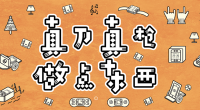串口调试工具
教学目标及方法
调试设备,收发数据
主要内容
拷贝【抬起唤醒】课程的项目到另一个位置,在小程序开发工具项目->查看所有项目中引用新项目。选择项目目录及更改项目名称。

修改js代码
页面不太一样,我们先删了wxml和wxss文件代码,js逻辑代码保留生命周期函数。
import bleComm from '../utils/bleComm.js';
import common from '../utils/common.js';
Page({
onUnload: function () {
bleComm.disConnect();
},
onHide: function () {
bleComm.disConnect();
},
onLoad: function () {
// wx.showLoading({
// title: '靠近连接',
// mask: true
// })
// bleComm.connectDevice().then(res => {
// wx.showToast({
// title: '蓝牙连接成功',
// icon: 'success',
// duration: 300
// })
// });
},
})修改页面样式
如下界面包括背景灰色,居中大号文本,居左小号字体,一个输入框,一个显示框,一个按钮
。

在wxss样式文件设置页面背景颜色。
page{
background-color:#F0F0F0;
}在wxss样式文件设置字体样式。
居中大号字体样式在wxss中编写。
.wx_h{
padding-top: 10px;
margin-left: 4px;
font-size:19px;
text-align: center;
}居左小号字体样式在wxss中编写。
.wx_title{
padding-top: 10px;
padding-bottom: 10px;
margin-left: 4px;
font-size:16px;
}输入框样式在wxss中编写
.wx_sendtext{
margin-left: 4px;
margin-right: 4px;
margin-bottom: 15px;
font-size:14px;
height: 50px;
background-color:#FFFFFF;
color: #a050a1;
}按钮样式在wxss中编写。
.weui-btn{
margin-left:2px;
margin-right:2px;
text-align: center;
text-decoration: none;
background-color: #8D1CB7;
color: #FFFFFF;
}
.other-button-hover{
background-color: #731496;
}显示框样式在wxss中编写。
.wx_rectext{
margin-left: 4px;
margin-right: 4px;
font-size:14px;
background-color:#FFFFFF;
color: #a050a1;
}
完整WXSS代码
page{
background-color:#F0F0F0;
}
.wx_h{
padding-top: 10px;
margin-left: 4px;
font-size:19px;
text-align: center;
}
.wx_title{
padding-top: 10px;
padding-bottom: 10px;
margin-left: 4px;
font-size:16px;
}
.wx_sendtext{
margin-left: 4px;
margin-right: 4px;
margin-bottom: 15px;
font-size:14px;
height: 50px;
background-color:#FFFFFF;
color: #a050a1;
}
.weui-btn{
margin-left:2px;
margin-right:2px;
text-align: center;
text-decoration: none;
background-color: #8D1CB7;
color: #FFFFFF;
}
.other-button-hover{
background-color: #731496;
}
.wx_rectext{
margin-left: 4px;
margin-right: 4px;
font-size:14px;
background-color:#FFFFFF;
color: #a050a1;
}
修改页面内容
居中大号字体在wxml模板中编写
<view class="wx_h">
<text>串口调试工具</text>
</view>居左小号字体在wxml模板中编写
<view class="section wx_title">
<text>发送数据</text>
</view>输入框在wxml模板中编写,输入框加入默认显示字体,通过”bindinput”加入事件标签。
<view class="btn-area">
<input class="wx_sendtext" placeholder="请输入..." bindinput="bindKeyInput" />
<button class="weui-btn" hover-class="other-button-hover" bindtap="sendData">数据发送</button>
</view>数据显示框需要滚动,选择可滚动视图:scroll-view。使用竖向滚动时需要给一个固定高度。
<view class="section wx_title">
<text>接收数据</text>
</view>
<view class="btn-area">
<view class="wx_rectext">
<scroll-view scroll-y style="height: 350px;" bindscrolltoupper="upper" bindscrolltolower="lower" bindscroll="scroll" scroll-into-view="{{toView}}" scroll-top="{{scrollTop}}">
<text>{{motto}}</text>
</scroll-view>
</view>
</view> - scroll-y:允许纵向滚动。
- bindscrolltoupper:滚动到顶部/左边,会触发 scrolltoupper 事件
- bindscrolltolower:滚动到底部/右边,会触发 scrolltolower 事件
- bindscroll:滚动时触发
- scroll-into-view:设置哪个方向可滚动,则在哪个方向滚动到该元素
- scroll-top:设置竖向滚动条位置
文本内容通过变量motto引用。
<text>{{motto}}</text>js逻辑代码
定义变量。在全局中定义变量extraLine存储接收的所以蓝牙数据。
var extraLine = [];在Page中定义输入框数据和当下蓝牙接收的数据。
data: {
motto: '',
msg: '',
},数据存入news,通过extraLine.push()把消息推送到text文本框。
onShow: function () {
wx.onBLECharacteristicValueChange((characteristic) => {
var news = common.arrayBufferToString(characteristic.value);
extraLine.push(news)
console.log(news);
this.setData({
motto: extraLine.join('\n'),
scrollTop: this.data.scrollTop + 30
})
})
},获取并设置输入框数据。
bindKeyInput: function (result) {
this.setData({
msg: result.detail.value
});
},蓝牙发送输入框数据。
sendData: function () {
bleComm.writeValue(this.data.msg);
}完整js代码
import bleComm from '../utils/bleComm.js';
import common from '../utils/common.js';
var extraLine = [];
Page({
data: {
motto: '',
msg: '',
},
onUnload: function () {
bleComm.disConnect();
extraLine = [];
},
onHide: function () {
bleComm.disConnect();
extraLine = [];
},
onLoad: function () {
wx.showLoading({
title: '靠近连接',
mask: true
})
bleComm.connectDevice().then(res => {
wx.showToast({
title: '蓝牙连接成功',
icon: 'success',
duration: 300
})
});
},
onShow: function () {
wx.onBLECharacteristicValueChange((characteristic) => {
var news = common.arrayBufferToString(characteristic.value);
extraLine.push(news)
console.log(news);
this.setData({
motto: extraLine.join('\n'),
scrollTop: this.data.scrollTop + 30
})
})
},
bindKeyInput: function (result) {
this.setData({
msg: result.detail.value
});
},
sendData: function () {
bleComm.writeValue(this.data.msg);
}
})Arduino代码,将收到的数据发送出去。
#define my_Serial Serial //定义串口通讯为Serial
String msg = ""; //定义一个字符串
void setup(void) {
my_Serial.begin(57600);
}
void loop(void) {
/*---每收到一次信号,向通信另一端反馈一次---*/
if (my_Serial.available() > 0) //如果串口有数据输入
{
msg = my_Serial.readStringUntil('\n'); //获取换行符前所有的内容
my_Serial.println(msg); //向蓝牙通信的另一端发送数据
}
delay(1);
}测试
打开小程序,蓝牙连接成功后手机发送数据给设备,设备就返回同样数据。

END
代码展示
暂无数据!
附件下载
- 资料展示
- BLE_NEWS.zip
- SerialTool.zip
授课教师
杨立斌
美科
问答专区
暂无数据!
杨立斌高级工程师
解惑
课时信息
创建时间:2017/12/22
课程表
- 01开源为哪般
- 02Arduino IDE安装及设置
- 03点亮一盏灯
- 04点亮彩灯
- 05舵机和蜂鸣器的用法
- 06数组的使用
- 07开关的使用
- 08传感器的使用
- 09计时器的使用
- 10Void函数与中断
- 11主题课程——创意生活
- 12主题课程——智能家居
- 13主题课程——智能助手
- 14主题课程——游戏主题
- 153D建模概论
- 16Rhino建模基础——基本界面操作
- 17Rhino建模基础——2D绘图
- 18Rhino建模基础——曲面
- 19Rhino建模基础——实体
- 20激光切割机的使用
- 21激光切割机使用技巧
- 223D打印机的使用
- 23小程序入门
- 24星星点灯
- 25指纹密码
- 26摇一摇
- 27抬起唤醒
- 28滑动条设置
- 29手机屏幕亮度
30串口调试工具
- 31点阵屏
- 32小程序大主题
- 33人工智能-云平台入门
- 34人工智能-语音识别
- 35人工智能-表情识别
- 36人工智能-颜值识别
- 37人工智能-人脸认证
- 38人工智能-车牌识别
- 39mCookie-WiFi的用法